It’s no secret that help desks are a crucial part of customer support. By providing a help desk, you’re giving your customers a place to go for help with all their questions and concerns.
But what many people don’t realize is that a help desk is just as important for collaboration between teams.
In this blog post, we’ll discuss how a help desk can help customer service teams work more effectively with other teams in your company, leading to better results for everyone involved!
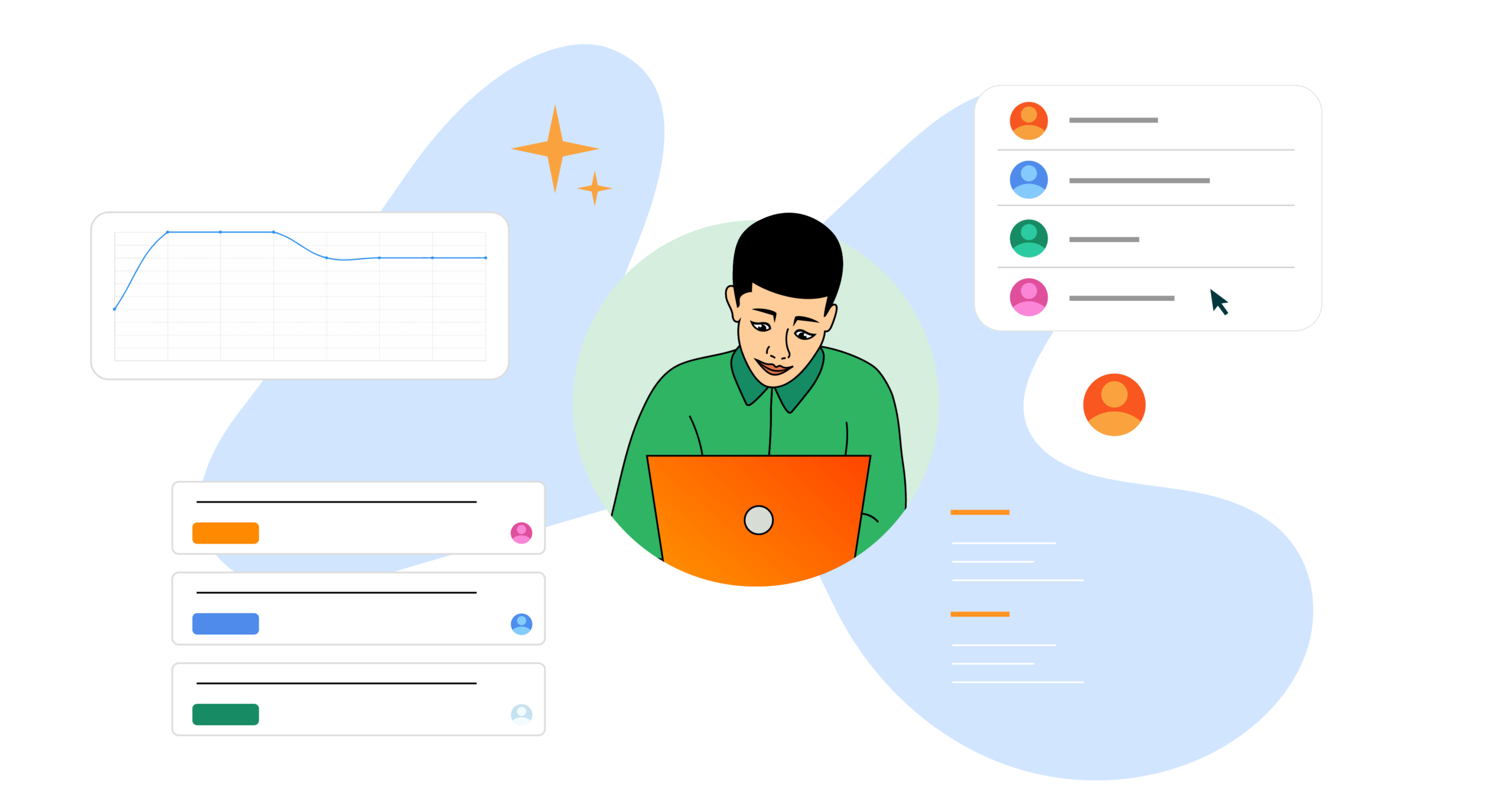
What is a help desk?
If you’ve ever had to request help from a customer support team, chances are you’ve interacted with a help desk without even knowing it!
A help desk is a centralized system that provides customer support teams with a way to track and resolve help requests.
Instead of relying on plain old email, help desk software provides a streamlined way for teams to communicate and collaborate on support issues.
This means that customer support teams can resolve help requests more quickly and efficiently, leading to happier customers all around!
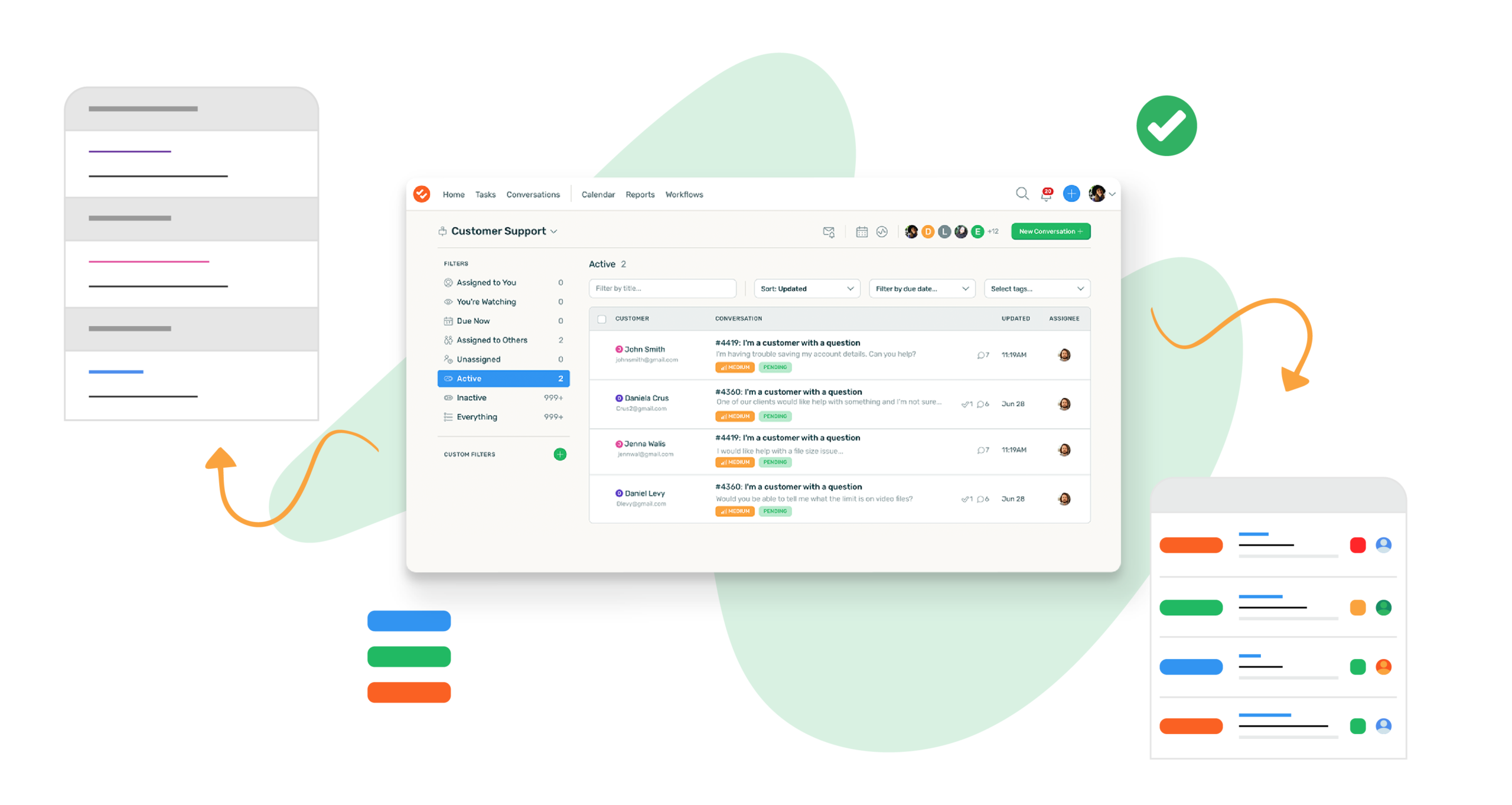
What are the benefits of using a help desk?
There are a number of benefits to using help desk software like DoneDone, rather than relying on good old email. Here are a few of the biggest benefits.
1. Resolve help requests more quickly and efficiently
With help desk software, customer support teams can resolve help requests more quickly and efficiently. This is because help desk software provides a centralized place for team members to communicate and collaborate on support issues.
Unlike using a vanilla email client like Gmail, nothing gets lost in your inbox when using help desk software. You can easily see which tickets are still unassigned, which ones are being worked on, and which ones have already been resolved.
This level of transparency is crucial for customer support teams who need to resolve help requests in a timely manner.
2. Streamline communication between teams
Not all service desks are good at this. Tools like jira service management are too complicated for cross-team collaboration.
But simple help desk software like DoneDone makes it easy for team members from different departments to communicate and collaborate on support issues.
Sometimes support requests are too technical for the customer support team to handle on their own. In these cases, it’s important to be able to quickly escalate the issue to another team, like engineering.
With easy and accessible help desk software, this is easy to do. You can simply assign the ticket to another team member with a few clicks or create a related linked ticket for a more technical deep dive by an engineer.
This ensures that the right people are working on the problem, and that help requests are resolved as quickly as possible by the right subject matter expert like an engineer, product owner or marketer.
3. Keep everyone on the same page
When multiple team members are working on the same help request, it’s important to keep everyone up to date on the latest developments.
With help desk software, this is easy to do. You can leave comments on tickets, @mention other team members, and even attach files to help explain the issue at hand.
This level of communication is crucial for ensuring that help requests are resolved quickly.
It’s also beneficial to get a high level snapshot of what the entire team is working on. This way, you can see which help requests are taking up the most time and effort and adjust your workflow accordingly.
Help desk software can even give you insight into specific ticket activity. Something as small as seeing which team members are viewing a ticket can help you keep a pulse on your team.
4. Get organized and stay organized
With help desk software, you can easily organize and prioritize help requests. You can organize your tickets by project or support mailbox.
Tags are also a great way to help organize your help desk tickets. You can use tags to help organize tickets by topic, type of issue, or any other criteria that is important to you.
For example, you may want to tag all tickets related to a certain feature with the feature’s name. This will help you keep track of all the tickets related to that feature and quickly find them when you need to.
You can also use tags to help track specific types of issues. For example, you may want to tag all tickets with a certain issue description with the tag “problem-yourissuename” This will help you quickly find all the tickets that relate to that specific problem.
5. Track customer support history and trends
Help desk software also allows you to track the history of customer support requests. This is valuable for two reasons.
First, it allows you to quickly resolve help requests that are similar to ones that have been resolved in the past. This is because you can easily search your help desk’s ticket history to find tickets with similar issue descriptions.
Second, it allows you to track customer support trends over time. This is valuable for identifying patterns in customer behavior and improving your customer support strategy.
For example, if you notice that you’re getting a lot of help requests about a certain feature, you may want to consider making some changes to the way that feature works. This is why utilizing a help desk ticketing system that’s also been adopted by the product team is so beneficial.
6. Easily assign tasks to team members
Ticket assignments are a simple but critical piece when providing customer support. If a ticket is unassigned, your team won’t know who is responsible for resolving the customer issue or multiple team members may try to resolve the ticket at the same time, accidentally doubling their efforts.
With help desk software, you can quickly and easily assign tickets to team members. This ensures that help requests are resolved in a timely manner and owned by the right team member.
It also allows you to track which team members are working on which tickets. This is valuable for ensuring that help requests are evenly distributed among your team and for identifying team members who may be struggling to keep up with their help request load.
Remember, it’s always best to have a single owner each support ticket because this encourages ownership and accountability. If expertise is needed from a different person, reassign the ticket as needed.
7. Access customer messages from anywhere, at any time
Another great benefit of help desk software is that it allows you to access customer messages from anywhere, at any time. This is valuable for two reasons.
First, it allows you to quickly and easily resolve help requests when you’re away from your desk. For example, if you’re out of the office for a meeting, you can still access help requests and resolve them using your help desk’s mobile app.
Second, it allows you to provide support at a time and place that is most convenient for you!
No longer do you need to be tied to your desk in order to provide customer support. With help desk software, you can provide support from anywhere, at any time.
This is a huge benefit for both you and your customers. Your customers will appreciate being able to get help when they need it and you’ll appreciate the flexibility that help desk software provides.
8. Boost team productivity
With all the benefits that help desk software provides, it’s no surprise that a help desk can help boost team productivity.
A help desk provides a central place for all customer support activity. This makes it easy for team members to find the information they need and quickly resolve help requests.
In addition, a help desk allows you to automate repetitive tasks. For example, using saved replies , you can quickly and easily resolve common help requests without having to type out the same response each time.
This frees up your team’s time so they can focus on more complex help requests. As a result, your team will be able to resolve help requests more quickly and efficiently.
And when your team is more productive, your customers will be more satisfied. It’s a win-win! Which leads to the next benefit and arguably the most important one – customer satisfaction!
9. Improve customer satisfaction rates
Customer satisfaction is the most important metric for any customer support team. And the best help desk software can help you improve your customer satisfaction rates in a number of ways.
As we just discussed, a help desk can help boost team productivity. When your team is more productive, they’ll be able to resolve help requests more quickly and efficiently. This will lead to happier customers.
When you’re able to quickly and easily resolve customer issues, it leads to happy customers. In addition, a help desk may allow you to track customer satisfaction rates. This allows you to see which issues are causing the most frustration for your customers and which areas of your help desk need improvement.
This feedback is invaluable for ensuring that your help desk is providing the best possible customer support. And when your help desk is meeting the needs of your customers, it leads to satisfied customers who are more likely to recommend your product or service to others.
10. Reduce stress levels for customer support teams
Customer service teams don’t have an easy job. They’re constantly dealing with frustrated customers and trying to resolve complex issues.
It’s no wonder that customer support teams have some of the highest stress levels of any team in an organization. In fact, a recent study found that 87% of customer service reps experience high levels of stress.
This is where a help desk can help. Reducing friction points and making it easy for customer support reps to do their job can help reduce stress levels.
When customer support reps have the tools and information they need to do their job, it leads to less stress and a more positive work environment.
How a help desk promotes collaboration between teams
Have you ever wondered why your support team may use a help desk like Helpscout to manage their tickets while the dev and product team uses something like Asana to track their tasks? Wouldn’t it make more sense if everyone used the same, simple ticketing tool?
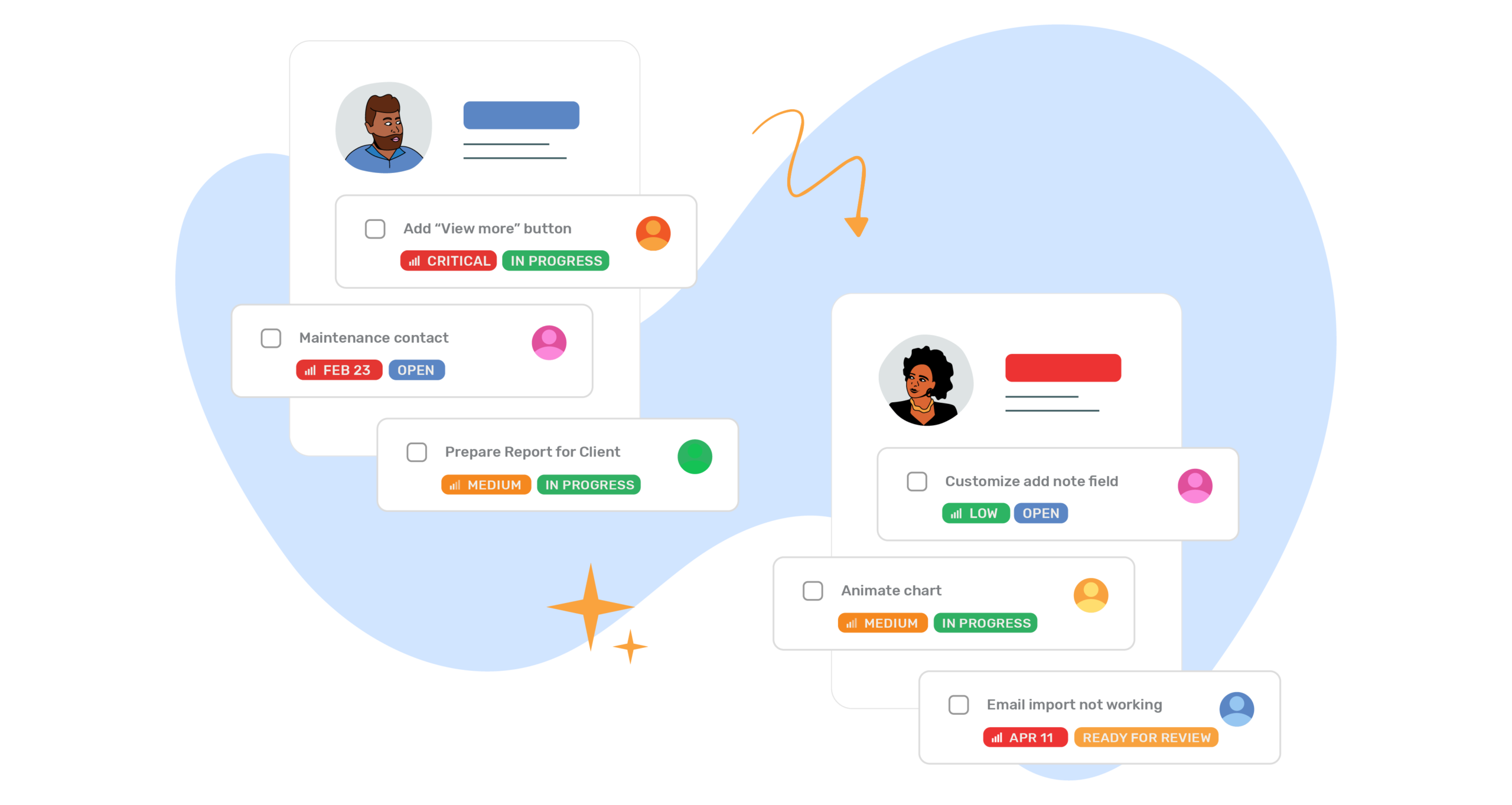
Well, that’s where DoneDone’s simple help desk and task tracker comes in. By uniting all teams in the same tool, it makes for a much more seamless and efficient workflow.
For example, when a customer submits a ticket to your support team, the support team can quickly and easily escalate the issue to the appropriate team. This ensures that issues are resolved quickly and efficiently.
In addition, when all teams are using the same tool, it’s easy to track progress and ensure that tasks are being completed on time. This transparency is essential for keeping everyone on the same page and ensuring that tasks are being completed as efficiently as possible.
By uniting all teams in one simple ticketing system for customer service, you can improve communication, boost productivity and improve customer satisfaction rates.
Using support feedback to inform your product roadmap
Your support team is on the frontlines with your customers. They’re constantly dealing with customer issues and gathering feedback.
This feedback is invaluable for informing your product roadmap. By understanding the pain points of your customers, you can prioritize features that will help improve their experience.
It’s a good idea to use feedback from support to help inform your product roadmap. You can do this by using a single ticket management system that both serves as a support help desk and manages your roadmap tasks and kanban boards.
DoneDone is a simple, yet powerful ticketing system that helps you track customer feedback and product roadmap tasks in one place. This makes it easy to see which features are causing the most pain for your customers and prioritize accordingly.
By using DoneDone, you can improve communication between your support and product teams, boost productivity and execute on a customer-driven roadmap. Now that’s a recipe for success!
The different types of help desks
There are a few different types of help desks that are available to help manage customer support. They are usually of one type or the other – a traditional support help desk or a hybrid ticketing system.
We’ll talk about both types so you can decide which one is best for your team.
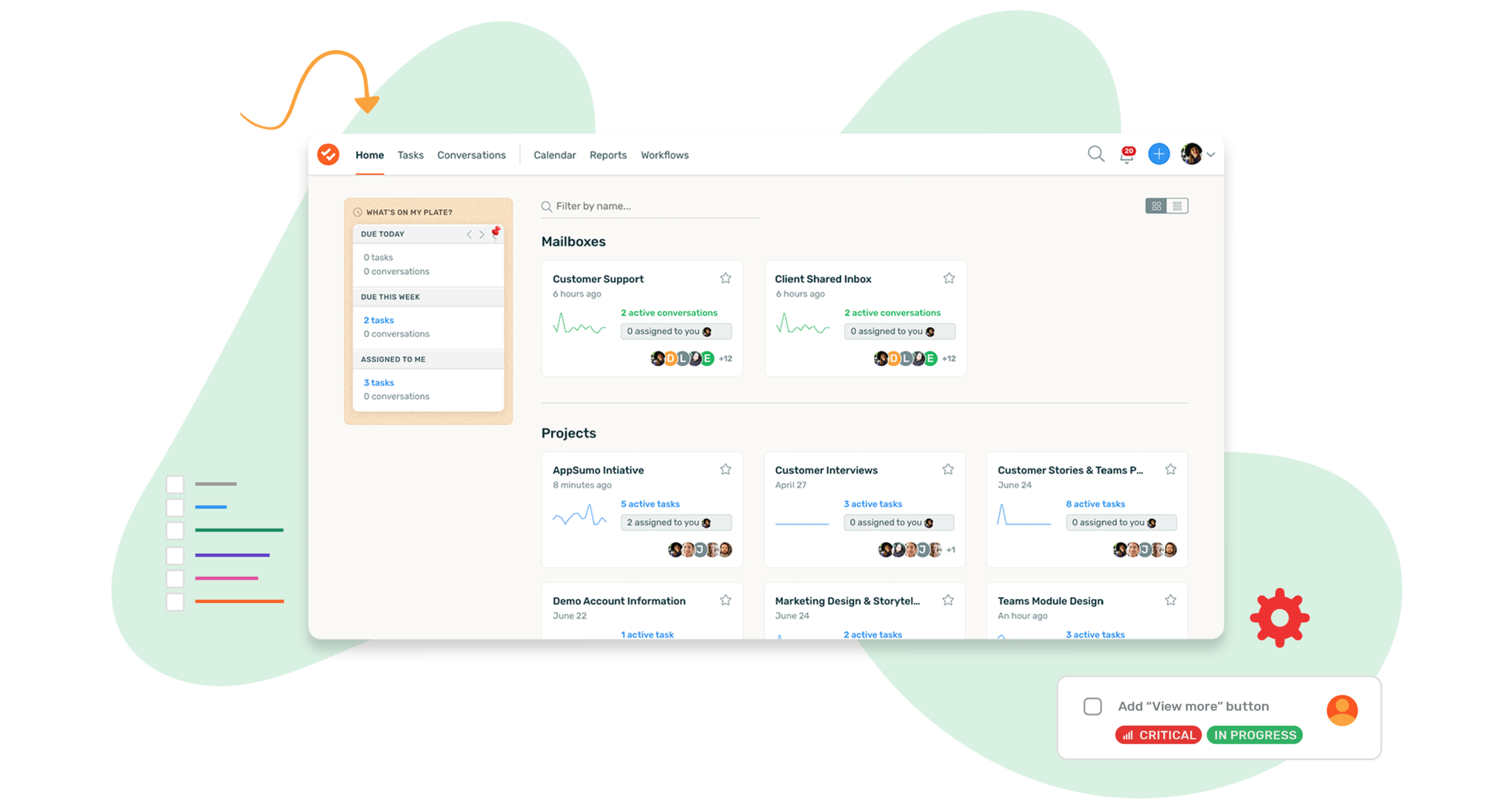
Traditional support help desk
A traditional support help desk is a tool that is used solely to manage customer support tickets. It doesn’t have applications outside of support.
It’s the type of help desk that we’re all most familiar with. It receives emails sent to a shared inbox like support@yourdomain.com and automatically converts those emails into tickets for your customer service team to manage.
This is the most common form of help desk but lacks features that would help other teams like engineering or marketing to use it for their own tasks and projects.
A help desk like this might be a good fit if you have a small team that only needs to manage customer support tickets. But, if you’re looking for a help desk that will help unify all teams in one tool, then you’ll want to consider a hybrid help desk.
Hybrid ticketing system
A hybrid help desk, like DoneDone, is a tool that helps manage both customer support tickets and other types of tasks like engineering bugs, marketing campaigns or product roadmap items.
It’s the type of ticketing system that is best for teams who need to track multiple types of work in one place.
A help desk like DoneDone helps improve communication not only with customers but also between teams because everyone is using the same tool. This makes it easy to see which tasks are related and quickly escalate issues when necessary.
If you’re looking for a help desk that will help improve cross-team collaboration and boost productivity, then a hybrid help desk is the way to go.
How to set up a help desk and get the most out of it
Now that you know the different types of help desks, let’s talk about how to set one up and get the most out of it.
Starting with a traditional help desk, typically the first thing you want to do is to create your shared inbox and then forward your support email to your help desk system.
Your help desk system should then automatically convert those emails into tickets for your team to manage.
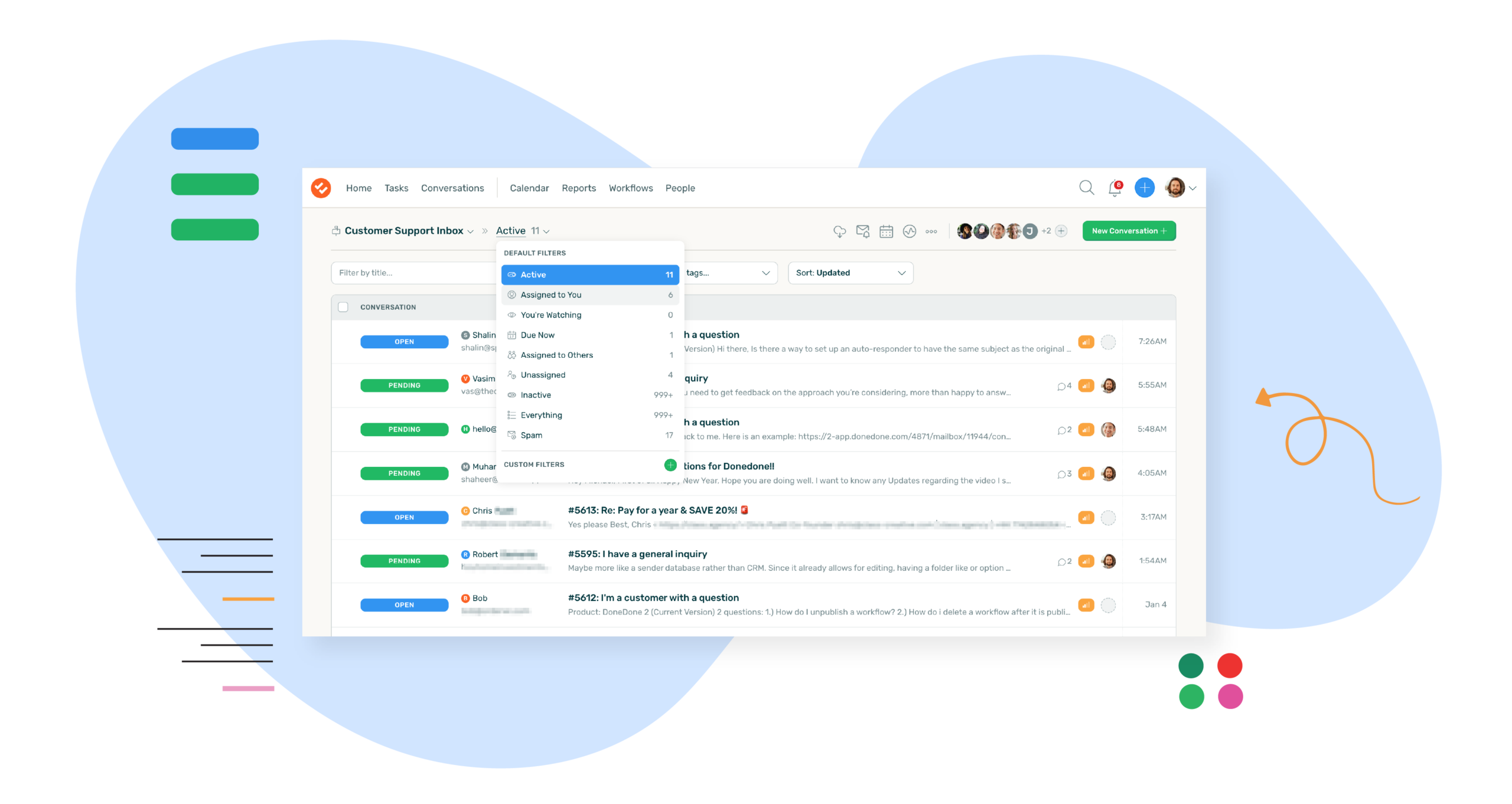
If you’re using a hybrid help desk like DoneDone, you’ll want to set up both your customer support inbox and your projects in the tool.
For customer support, you forward emails to your shared inbox just like you do in a traditional help desk.
The bonus is that you can also manage your product work and track projects using kanban board and other ticketing features you’re familiar with like workflows, filtering, and reporting.
And best of all, you can like support tickets to product tasks to harness customer feedback to help inform your product work. You can also link customer conversations with project tasks when deeper technical troubleshooting is needed to resolve a customer issue.
What are the most important feature of help desk software?
Now that we’ve talked about the different types of help desks and how to set one up, let’s talk about the most important features of help desk software.
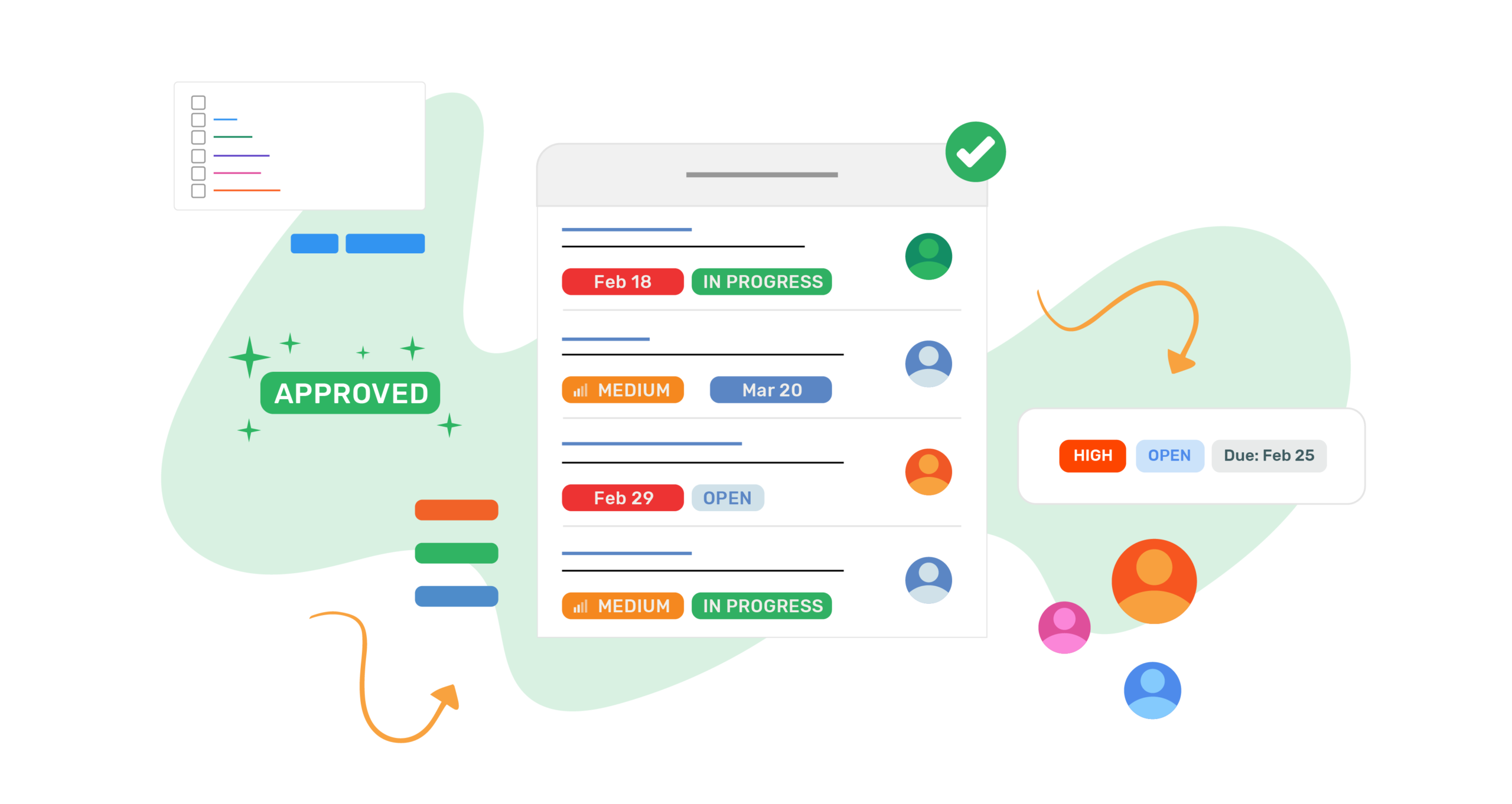
The five most important features of help desk software are:
- Ticketing
- Assignments
- Workflows & Statuses
- Reporting
- Collaboration
Ticketing
Ticketing is one of the most important help desk software features because it’s the core function of a help desk – to manage customer support tickets.
In a traditional help desk, tickets are created automatically when customers send an email to your shared inbox.
The same is true in a hybrid system but you also have the option to create product tasks in the system that aren’t generated from support emails.
Assignments
Assignments are important because they help you distribute tickets to the right people on your team.
In a traditional help desk, you would typically assign tickets to individual customer service reps.
In a hybrid system like DoneDone, you can also assign tickets to other teams like engineering or marketing.
Workflows & Statuses
Workflows & Statuses help you keep track of the progress of each ticket and ensure that nothing falls through the cracks.
In a traditional help desk, common workflows include a help desk workflow for support emails like Open, In Progress and Closed.
In DoneDone, you can create custom workflows for each type of ticket you want to track in addition to common built-in workflows that are provided out of the box.
Reporting
Reporting is important for help desk software because it helps you track the performance of your team and identify areas for improvement.
In a traditional help desk, you would typically generate reports on ticket volume, response time and resolution time.
The same applies in a hybrid ticketing system in addition to other reports on the progress of your product work.
Cross-team Collaboration
Collaboration is crucial in the best help desk software because it helps teams work together more efficiently to resolve customer issues.
In a traditional help desk, collaboration typically happens in the form of cc’ing other team members outside of your ticketing system or by creating tickets in your product team’s tool like Jira Software or Asana.
In a hybrid help desk like DoneDone, you can easily collaborate with other teams by linking customer conversations to tasks in your product projects vice versa.
This help desk software feature is especially useful when you need to troubleshoot customer issues that require input from multiple teams.
So there you have it – the five most important features of help desk software! If you’re looking for a help desk tool that has all of these features and more, be sure to check out DoneDone. We’re confident you’ll love it as much as our customers do.
The cost of help desks and how they can be affordable for any company size
Now that we’ve talked about what help desks are and why you need one, let’s talk about how much help desk software solutions cost.
The cost of a help desk solution can vary depending on the size of your team and the features you need but there are a few things to keep in mind that will help you get the most bang for your buck.

When you’re shopping for help desk software, be sure to look for a tool that offers a free trial or a free version so you can try it out before you commit to anything.
Also, be sure to check out reviews of the different help desk tools on the market to see what other people are saying about them.
Finally, don’t be afraid to ask for help from the help desk software company you’re considering – most of them offer great customer support and are more than happy to help you get set up with their tool.
So there you have it – a quick overview of help desk software solutions, how they can benefit your team and how much they cost.
If you’re in the market for help desk software, be sure to keep these things in mind and you’ll be sure to find a tool that’s perfect for your team.
How to choose the best help desk software for your team
Now that you know what help desk systems are and how they can benefit your team, it’s time to start shopping for help desk software.
There are a lot of different help desk tools on the market, so it’s important to take the time to find one that’s a good fit for your team.
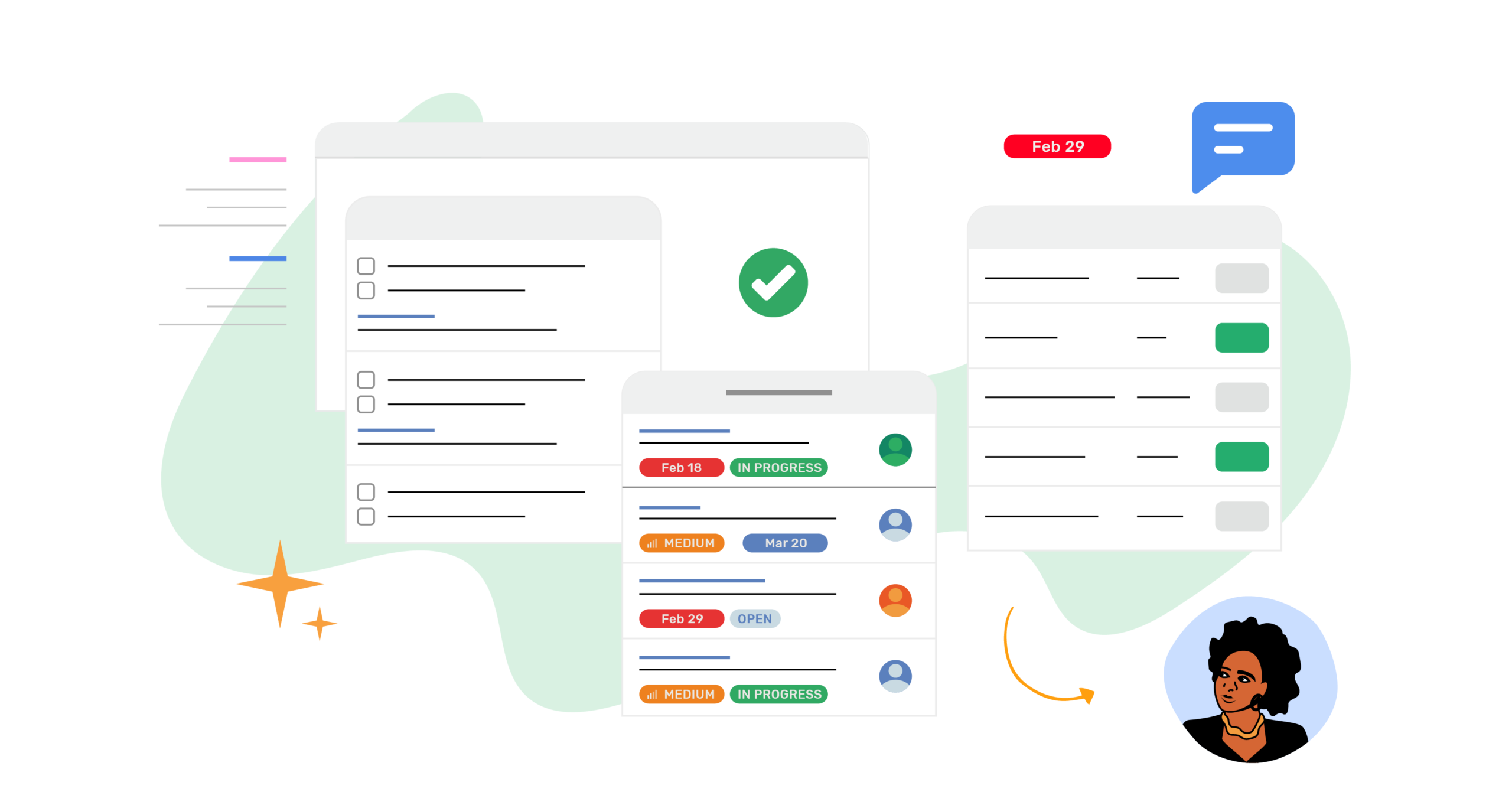
Here are a few things to keep in mind when you’re shopping for help desk software:
- The size of your team: If you have a small team, you might not need all the bells and whistles that come with some of the more expensive help desk tools like ZenDesk and FreshDesk.
- The features you need: Make sure to only pay for the features you need – there’s no point in paying for a tool that has a bunch of features you’ll never use.
- The price: Help desk software can range in price from free to hundreds of dollars per month, so be sure to find one that’s affordable for your team.
If you’re in the market for help desk software, be sure to check out DoneDone. We offer a free trial so you can try it before you commit and we’re confident you’ll love it as much as our customers do.

Make sure to follow DoneDone on Twitter and Facebook for help desk tips and tricks!