When it comes to customer service software solutions, there are a lot of different options on the market. It can be difficult to determine which one is right for your team. In this blog post, we will discuss the different feature requirements and give you a break down of what to look for when selecting the right customer support software tool.
We’ll also talk about our own unique approach to building what we think is the best customer service software tool out there—and we’ll explain why.
But first, let’s dive into customer service in general: how to understand your customers, how customer service teams can provide great customer support, and tips for delivering the best customer service.

Part 1: Everything You Need to Know About Customer Service and Support
What is customer support?
At its core, customer support is all about helping customers with any issues they may have with your product or service. This can include answering questions, troubleshooting problems, providing instructions, and more.
Great customer support is essential for keeping customers happy and maintaining great customer relationships. It can also help you upsell and cross-sell your products and services, as well as increase customer loyalty.
In order to provide great customer support, you need to have a good understanding of your customers. This includes knowing their needs, wants, and pain points. Only then can you provide the type of support that will resolve their issues and leave them satisfied.
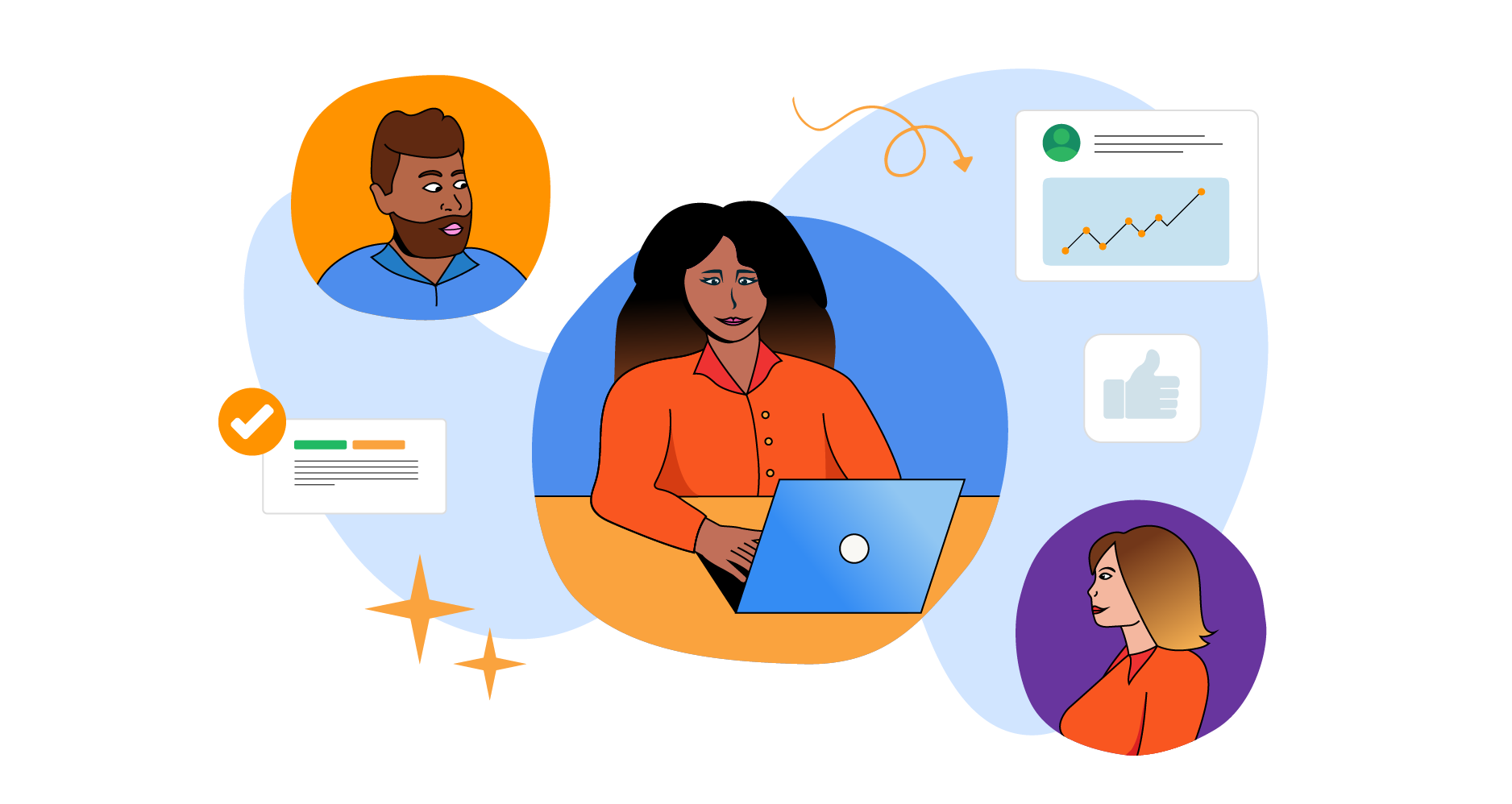
What are the 3 types of customer service?
There are a few different types of customer support:
Technical support
This type of support helps customers with any issues they may have with your product or service. This could include IT support, resolving network issues or helping to configure hardware and software.
Sales support
This type of support helps customers with any questions they may have during the process of buying your products or services. Sales support could mean answering questions about pricing and detailing how the product or service could be customized to suit the customer’s unique needs or goals.
Customer success
This type of support generally means ensuring your customers are getting the absolute most out of your product or service. Whether that means providing more one-to-one support or offering pre-emptive advice before the client even knows what to ask, the goal is to help them be successful.

What are the benefits of customer service?
There are many many benefits of providing customer service. Some of the benefits are:
Improved customer happiness
When you offer good customer service, it makes customers happier. They might be less likely to leave and more likely to be loyal customers.
Reduced customer churn
Churn is the number of customers who leave your business. Good customer service can help reduce churn by ensuring customers know how your tool adds or improves their own experience.
Increased sales
Good customer service can lead to increased sales as happy customers are more likely to buy from you and recommend you to others.
Improved brand reputation
Good customer service can help improve your brand reputation as it will make people think more highly of your company (and potentially lead them to leave a positive review).
What is a good example of customer service?
A good example of customer service is when a company goes above and beyond to help a customer. For example, if a customer is having trouble with a product, a good customer service representative will go out of their way to help them.
They might troubleshoot the problem with the customer, send them a replacement product, or give them a refund. This type of customer service will leave the customer feeling happy and satisfied.
What is a bad example of customer service?
A bad example of customer service is when a company does not care about their customers.
For example, if a customer has a problem with a product, a bad customer service representative will not help them. They might give them the runaround, tell them to figure it out themselves, or hang up on them. This type of customer service will leave the customer feeling angry and frustrated.
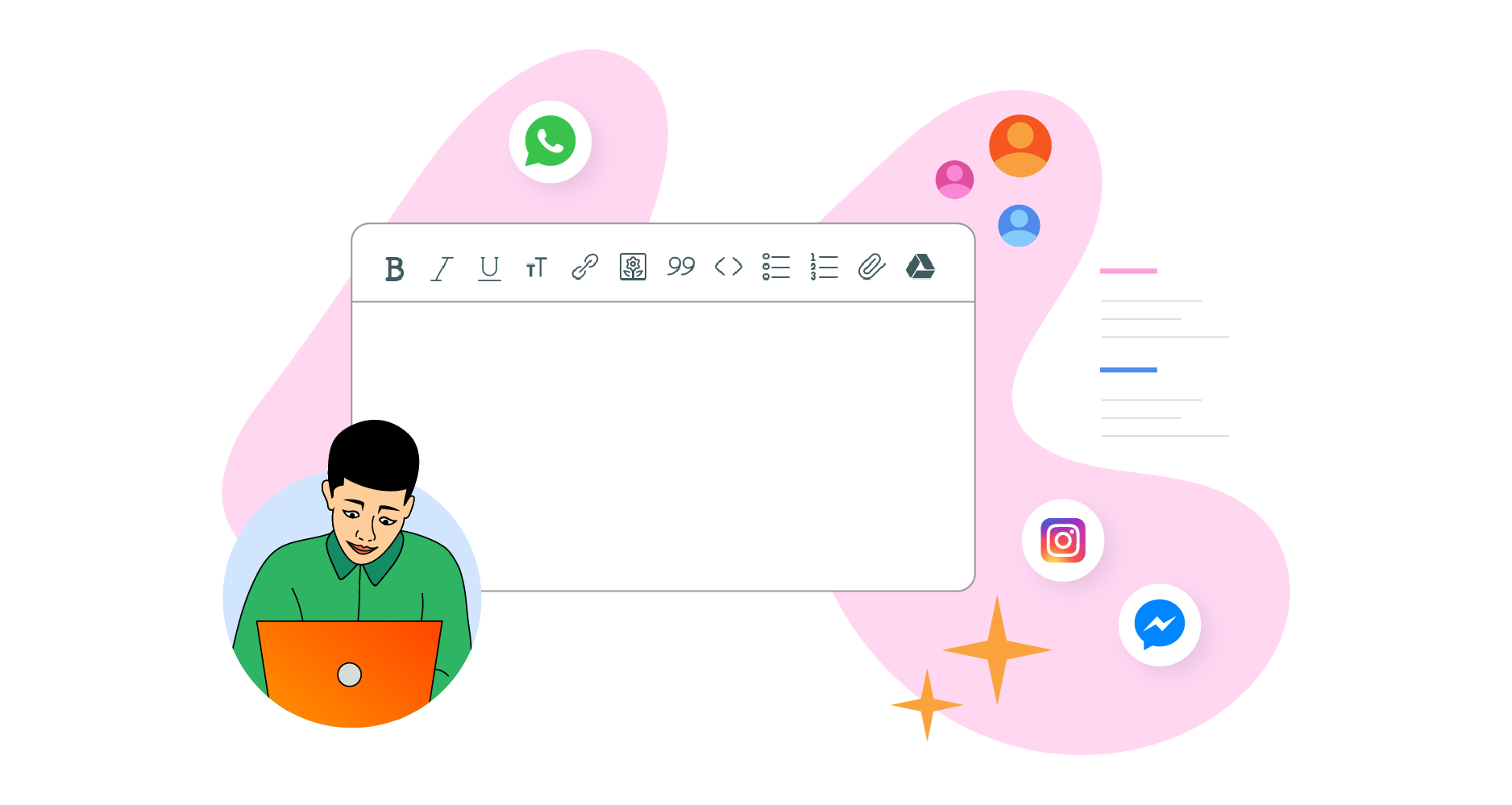
What are the most common kinds of customer support?
When it comes to responding to customer requests and customer queries, there are a few customer support tools that are used most commonly:
Email is probably the most popular tool out there for handling customer inquiries. Team email support can be used to answer questions, take orders or gather feedback.
Live chat
Live chat is a tool that allows you to interact with a customer in real time. Live chat can be used to provide support, answer questions, or take orders.
Social media
Social media is a tool that allows you to interact with a customer via third party channels like Instagram, Facebook, and others. Social media can be used to help those becoming familiar with your business understand more about what you do and how your product or service can help them.
Phone
Similar to other channels, phone support can be used to answer questions, provide support, or take orders.
In-person
This is more likely to happen in a retail setting. In-person customer support can be simply helping someone find something they’re looking for, running transactions, or even processing refunds and returns.

Part 2: Everything You Need to Know About Customer Service Software Tools
Now that you have a general understanding of customer service, the different ways you can provide it, and the benefits of excellent customer service, let’s dig into the role software tools play. They help with resolving customer issues, managing customer relationships and delivering a 5-star customer experience.
What are customer service software tools?
Customer service and support software provides your team with the ability to track and resolve customer issues and reports via ticket management.
Benefits of customer service software tools
A customer support platform can benefit companies from across the spectrum — from multinational enterprises supporting millions of businesses across the globe, to small businesses that require to answer customers quickly without employing thousands of support reps.
This article lists some of the advantages of customer support software. Providing good service to clients can make them less inclined to churn and become loyal customers by handling customer requests in a consistent and prompt manner.
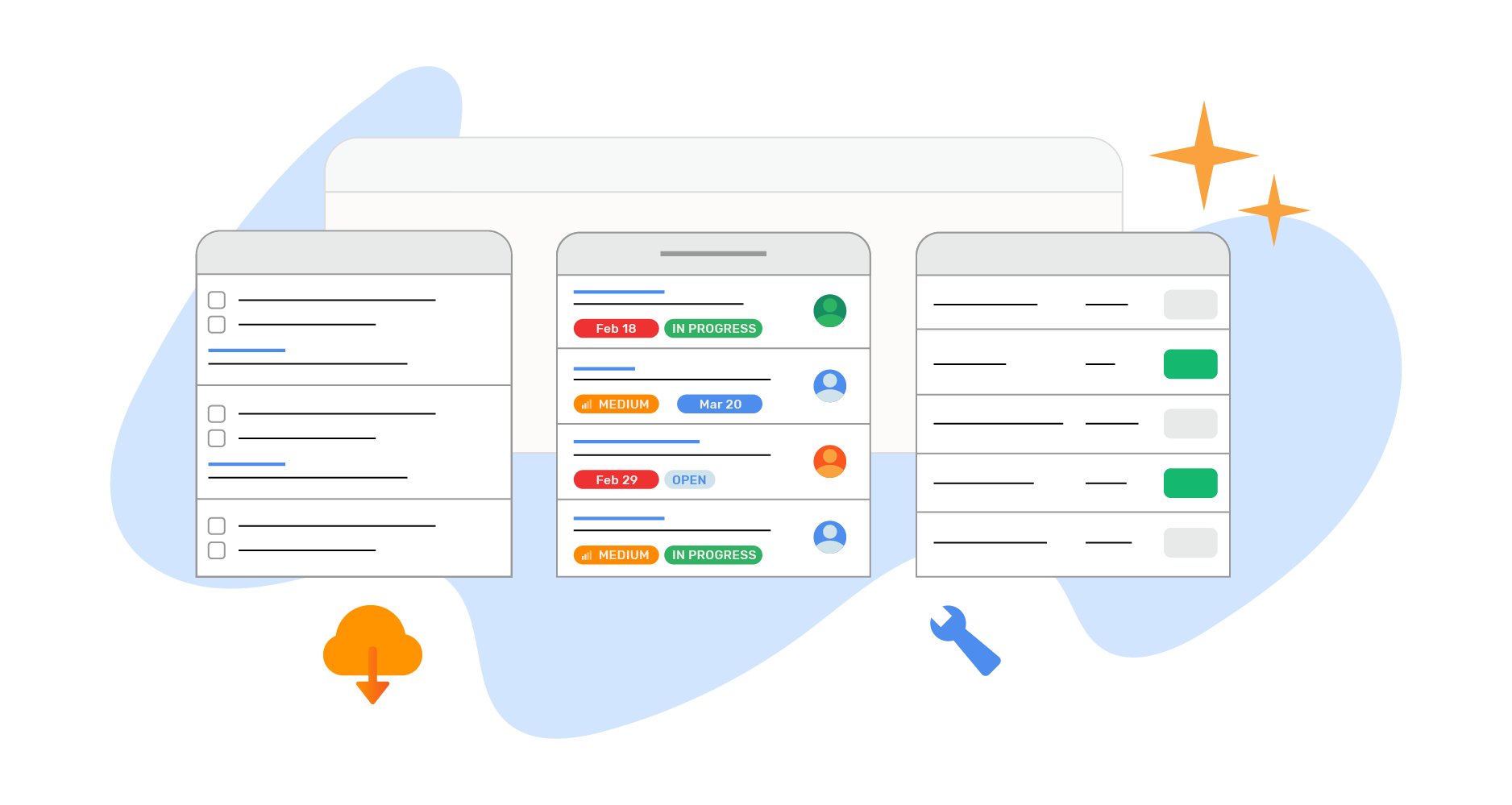
The different types of customer service tools
There are generally three types of customer service software:
On-premise software
Installed on your own servers, this type of customer support software requires an upfront investment. The advantage of on-premise software is that you have complete control over the system and can customize it to fit your specific needs.
Cloud-based software
Cloud-based customer service management software is a more modern option that is becoming increasingly popular. This type of software is hosted by the vendor and can be accessed via the internet. The advantage of cloud-based software is that it is usually more affordable and easier to set up than on-premise software.
Hybrid software
Hybrid customer service software is a combination of on-premise and cloud-based software. This type of software gives you the benefits of both on-premise and cloud-based software. The advantage of hybrid software is that you can choose which features you want to be hosted on-premise and which you want to be hosted in the cloud.

Current trends for customer service tools
There are a few current trends for customer service platforms:
Integration with social media
More and more customer service software is being integrated with social media platforms such as Facebook and Twitter. This allows businesses to quickly respond to customer inquiries and complaints via the platform that they are already using.
Live chat
Another trend is the use of live chat features within customer support software. This allows customers to get help in real-time from a customer service representative.
Mobile apps
Many customer service software platforms are now offering mobile apps. This allows businesses to provide customer support on the go.
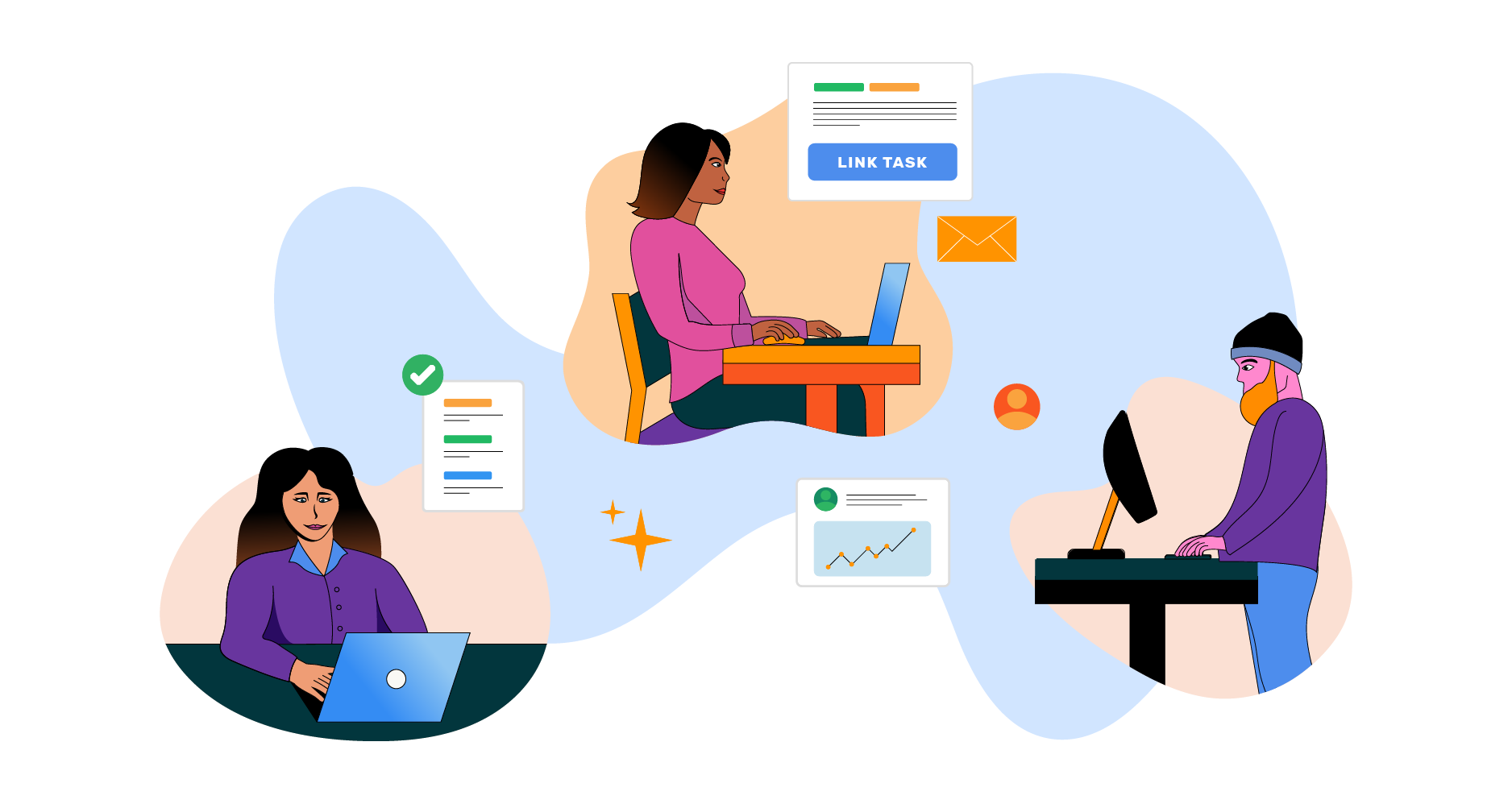
What are the advantages of using a customer support system?
There are many advantages of using customer service software instead of just doing it via email. Some of the advantages are:
You can track all your customer interactions in one place
Customer service software will allow you to see all your customer interactions in one place. This is helpful as you can keep track of what was said, when it was said, and by whom.
You can provide a better customer service solution
By knowing what was said and when, customer support software can then help to provide the best possible solution to a client or customer’s question.
You can resolve customer issues faster
Customer support software will allow you to resolve customer issues faster because it has the features to scale customer service, like automations, ticketing, tagging and more. This means you can provide better service to more customers, in a faster time frame.
You can save time
Customer service software will allow you to save time again through the use of features specifically designed to help you provide support at scale.
You can improve your customer relationships
Customer service software will allow you to improve your customer relationships by helping to solve their questions, being available when they need it, and ensuring you’re providing the right answer at the right time.

What are the different types of customer support software?
There are many different types of customer support software. Some of the most popular ones are:
Intercom
Intercom provides customer support software that allows businesses to communicate with customers through various channels such as email, live chat, and social media.
Zendesk
Zendesk is a customer service software that helps businesses manage their customer support. It offers features such as ticketing, knowledge base, and community forums.
Freshdesk
Freshdesk, similar to the above, is a customer service software that offers features such as ticketing, knowledge base, live chat, and call a center.
DoneDone
DoneDone is some of the best customer service software and helps businesses cover their customer support, projects and tasks in one simple ticketing tool. It offers features such as ticketing, integrations, workflows, in-app notifications and more.
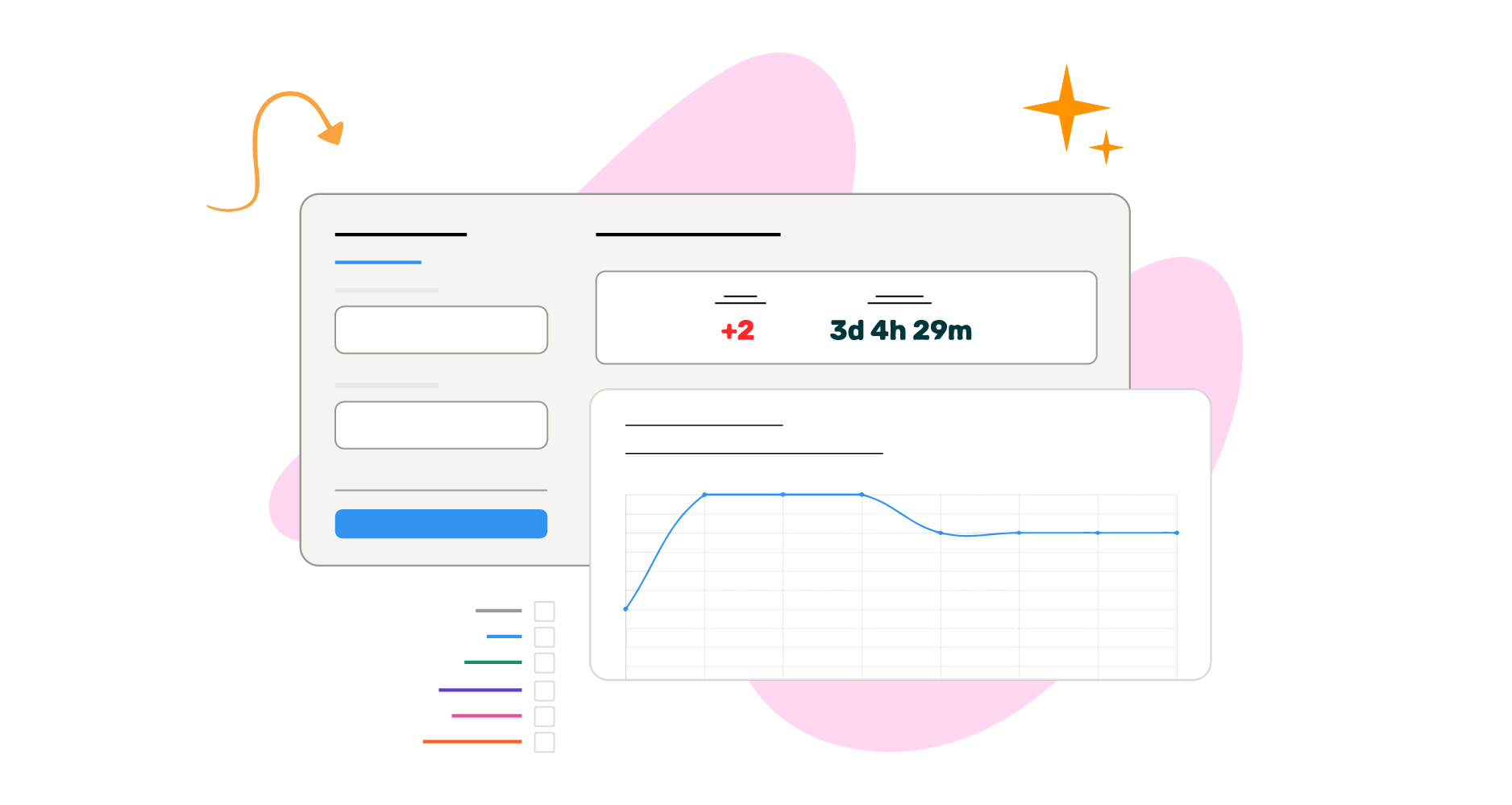
Common features of customer service software
Some of the features that are common among the best customer service software solutions are:
Ticketing system or shared Inbox
A ticketing system allows you to see a full picture of the client, the request, and other information relevant to the customer communication all in one view. It takes something like a question and elevates it by providing the customer service staff with added information to help them respond to a customer more effectively.
Reporting and analytics
Reporting and analytics allow you to see how your customer service team is performing. The reports should track things like NPS score, customer support volume, response time etc. This is helpful as you can see where there are areas for improvement.
Integrations with other software
Integrations with other software allow you to connect your customer service software with other software that you use. This is helpful as it allows you to automate tasks and workflows and create a more cohesive ecosystem of tools.
What are the different size teams that customer service software can accommodate?
There are many different size teams that customer service software can accommodate:
Small to medium teams
- Freshdesk
- DoneDone
Large to enterprise teams
- Zendesk
- Intercom
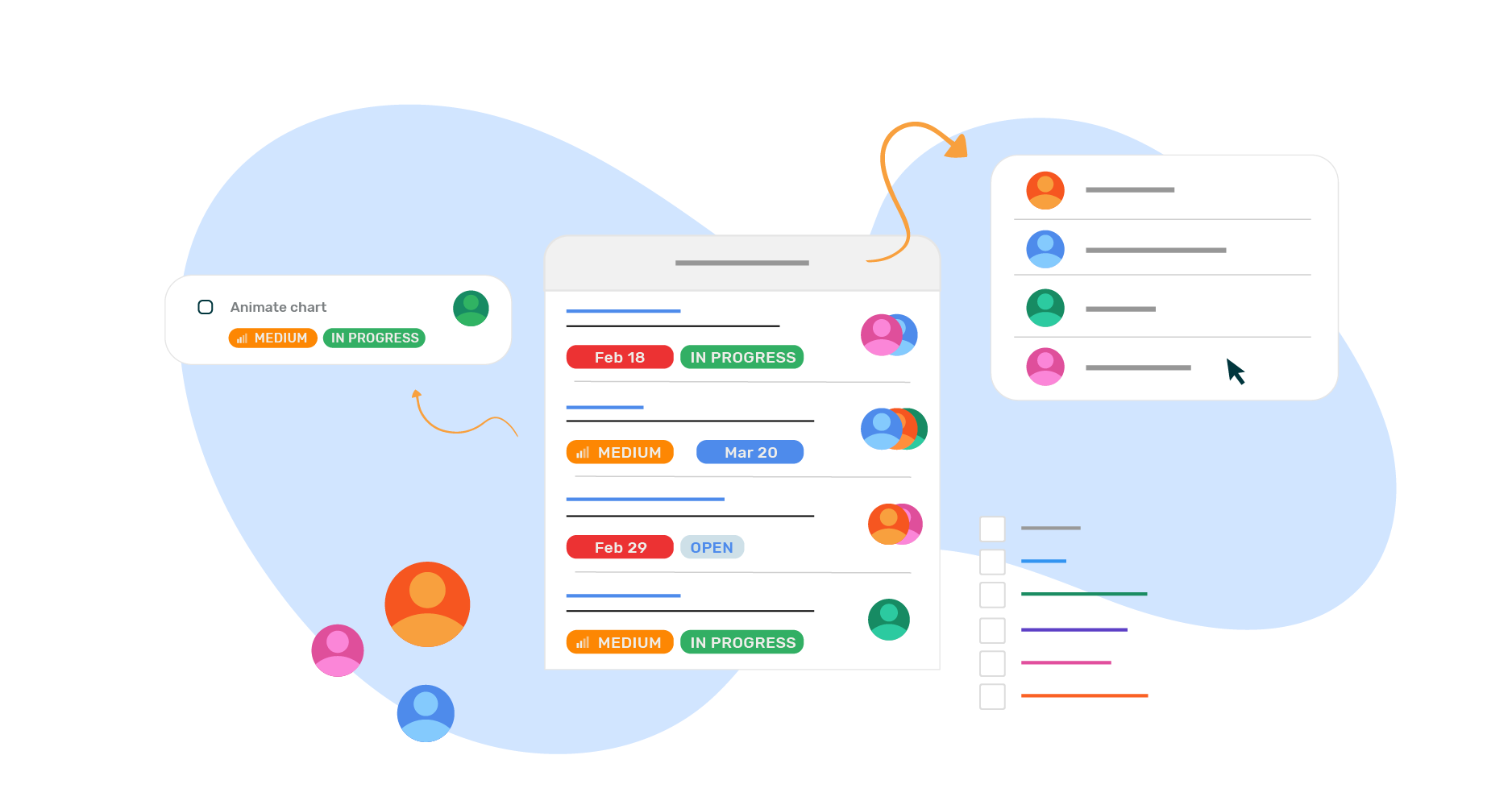
Specific features customer service software should have
The specific features that customer service software should have depends on the size of the team using it.
For small teams:
- Ticket management
- Automatic ticket assignment
- Email support
- Reporting
For medium teams:
- All of the above, plus:
- Advanced reporting
- Customizable workflows
- SLA management
For large teams:
- All of the above, plus:
- Integrations with third-party applications
- Knowledge Base
- Multi-channel support
- Self-service portals
How to evaluate and choose the right customer service software
When evaluating customer service software, there are a few things you should keep in mind:
The size of your team:
As we mentioned before, the specific features you need will depend on the size of your team and what features are critical. You’ll often find that smaller teams do not need the excessive amount of complicated features that enterprise customer software solutions provide.
Your budget:
Customer service software can range in price from free to thousands of dollars per month. It is important to know how much you are willing to spend before you start evaluating options.
Your requirements:
Make a list of the specific features you need from customer service software. This will help you narrow down your options.
The platform:
Decide if you want on-premise, cloud-based, or hybrid software.
Once you have considered these factors, you can start evaluating different customer service software platforms. We suggest looking for a platform that is affordable, easy to use, and has a baseline of features you can use today, vs. looking for a tool with tons of extras that you might not make use of for years.
What are the steps to take when setting up a customer service system?
There are a few steps to take when setting up your tool.
When setting up a customer service system, the first step is to determine your customer service goals.
What do you want your customer service team to achieve? Do you want to improve customer satisfaction levels? Do you want to reduce the number of customer support tickets through automated replies? Once you have determined your goals, you can start evaluating different customer service software platforms.
Then, start evaluating platforms.
Be intentional about this. Make spreadsheets. Talk with your team. Review the tools that are out there and compare reviews.
From there, create a plan to set up your customer service system.
This includes configuring the software, setting up user permissions, and integrating the system with other business systems. Generally speaking, the solution you choose should also have customer support at the ready to help you get setup quickly. Make sure to use it.
Then, spend time on training your team on how to use the system.
This includes providing them with an overview of the features offered by the customer service software platform and how to use those features to achieve your customer service goals. Training is a really critical part of making sure the investment you made is being used to it’s fullest potential.
Finally, monitor and optimize your system over time.
This includes tracking customer happiness and customer support ticket volume, and making changes to workflows and processes as needed to improve performance.
By following these steps, you can ensure that you set up your customer service system for success.

Part 3: Understanding your customers
It’s one thing to grasp the basics of customer service and choose the best customer service software for your business…it’s quite another to understand the types of metrics that are important to improving your customer service.
Where does customer data fit in?
There are certain customer-related data points that you should be tracking using your customer service software. But where do you begin? How do you find out what metrics matter most to your business?
Start with understanding the customer journey and mapping it out. This will give you a good overview of how customers interact with your product or service, and where they may be having problems.
Once you have a general understanding of the customer journey, you can start to drill down into specific data points that will help you understand what’s working well and what needs improvement.
Customer data can be overwhelming, but there are a few key metrics that you should focus on to get started. These include:
Customer satisfaction score
Customer satisfaction score is a key metric that can be used to measure the success of your customer service team.
By tracking satisfaction levels, you can identify areas where the customer experience needs improvement and make changes to the system as needed.
In addition, satisfaction scores can help identify areas where your team may need additional training.
Customer support ticket volume
Customer support ticket volume is another key metric to track. By monitoring the number of customer support tickets, you can identify areas in need of automation or process improvement.
Net promoter score
Net promoter score is a metric that measures customer loyalty.
By tracking net promoter scores, you can identify how your team is performing and customer satisfaction levels. NPS is a healthy indicator of your business’ perception by customers.
Customer churn rate
Customer churn rate is the percentage of customers who stop using your product or service. By tracking customer churn rate, you can identify the types of customers who may be leaving more often than others, and/or the types of interactions that are causing friction.
These are just a few of the key metrics that you should focus on…and you’ll want to make sure the customer service solution you choose allows you to track them. By tracking these metrics, you can ensure that you are providing the best possible experience for your customers.
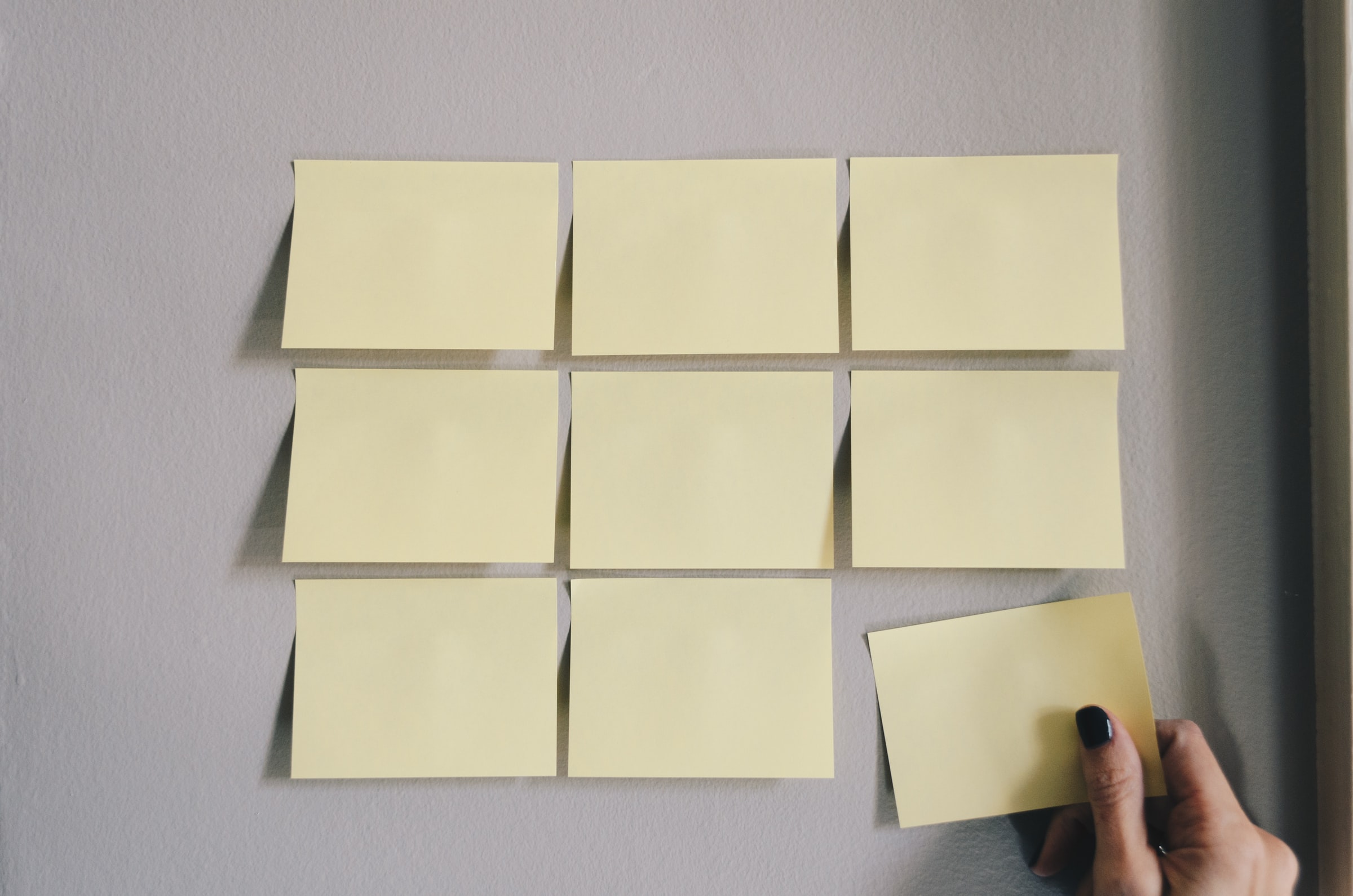
Part 4: The Case for Blending Customer Support With Project Management
You’ve seen the benefits of improving customer satisfaction and selecting customer service software that sets your support team up for success. You’ve also got a look at some of the ways you can measure success so you’re constantly improving. But that’s only one piece of the pie.
At DoneDone, we approach customer support a little differently from the rest. We believe that consolidating all the tools in your tool stack into one customer-centric platform is the best choice for any customer-first business.

Why our approach to customer service software different
At DoneDone, we believe that customer service software should be integrated with your project management tool. We believe that this integration will encourage collaboration between product managers and their teams to deliver better service, better products and a better experience overall.
There are many benefits to integrating customer service software with project management software.
One is that it encourages collaboration between customer service and other departments.
This integration allows customer service representatives to easily access internal project files and documentation, which can help them resolve issues more quickly.
Additionally, this integration allows other departments, such as development and marketing, to better understand the customer service process and how their work impacts customer experience.
This increased collaboration can lead to a more efficient and effective customer service operations, as well as improved customer satisfaction.
Another benefit of integrating customer service software with project management software is that it can help resolve issues more quickly.
When customer service representatives have access to the same project files and documentation as the rest of the team, they can more easily identify and resolve issues.
Additionally, this integration can help customer service representatives keep track of which issues have been resolved and which ones are still outstanding. They can then provide the customer with a real answer of where the status of their request is at. I.e. If a request is on the product backlog, it’s a huge value-add when a support rep can tell the customer they know for sure when it will be prioritized by the product team.
Improved customer satisfaction is another benefit of integrating customer service software with project management software.
When customer service representatives have access to the same information as the rest of the team, they can provide better and more informed customer service. This increased transparency between departments can lead to a more positive customer experience and improved customer satisfaction overall.
In Conclusion
In this post we’ve covered a lot. From discussing customer service operations in general, to covering all the nitty gritty details of choosing the right customer support software.
We’ve also delved into how you can deliver the best customer service solutions for clients and customers, to our unique take on why customer service software should be integrated with your task management tool.
We hope you found this post helpful and informative! If you have any questions or would like to learn more about DoneDone, consider giving our tool a try. It’s free to start!
